Deleting Personal Information From a Word File When Reviewing a Journal Paper
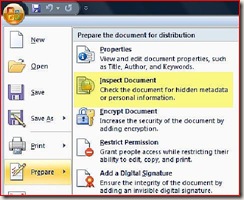
It is better to keep the name of the reviewer (yourself) confidential when serving as a reviewer of a journal paper. I am using Microsoft-Word (2007). Even you clear the owner of the file in the summary tab of file properties there might be some information left out, for example, saved by xxxxx. There is a way to completely remove all personal information from the word file. You have to click the office button (on the upper left corner of the word’s window) and select Prepare … Inspect document … Inspect … and Remove all … Source
